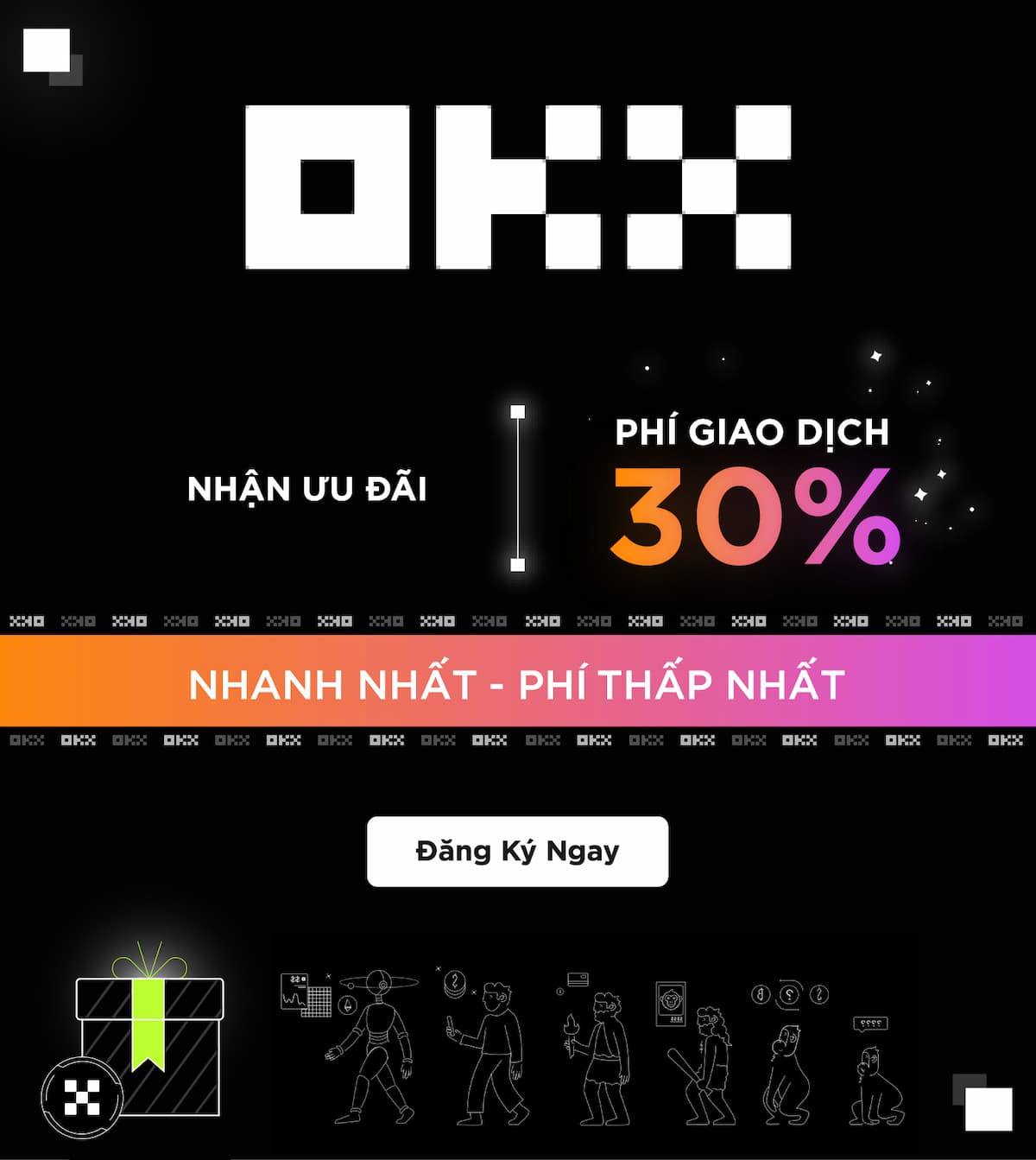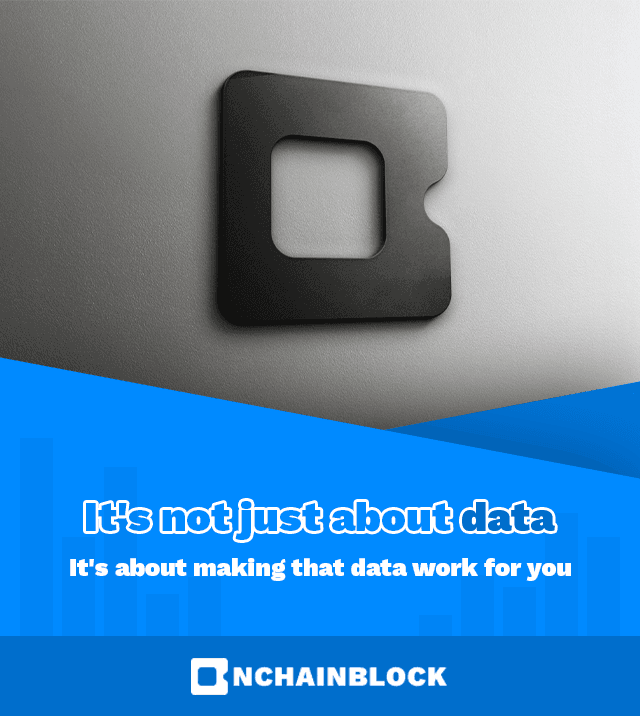How to run a Lava Node? Complete Guide and Set Up
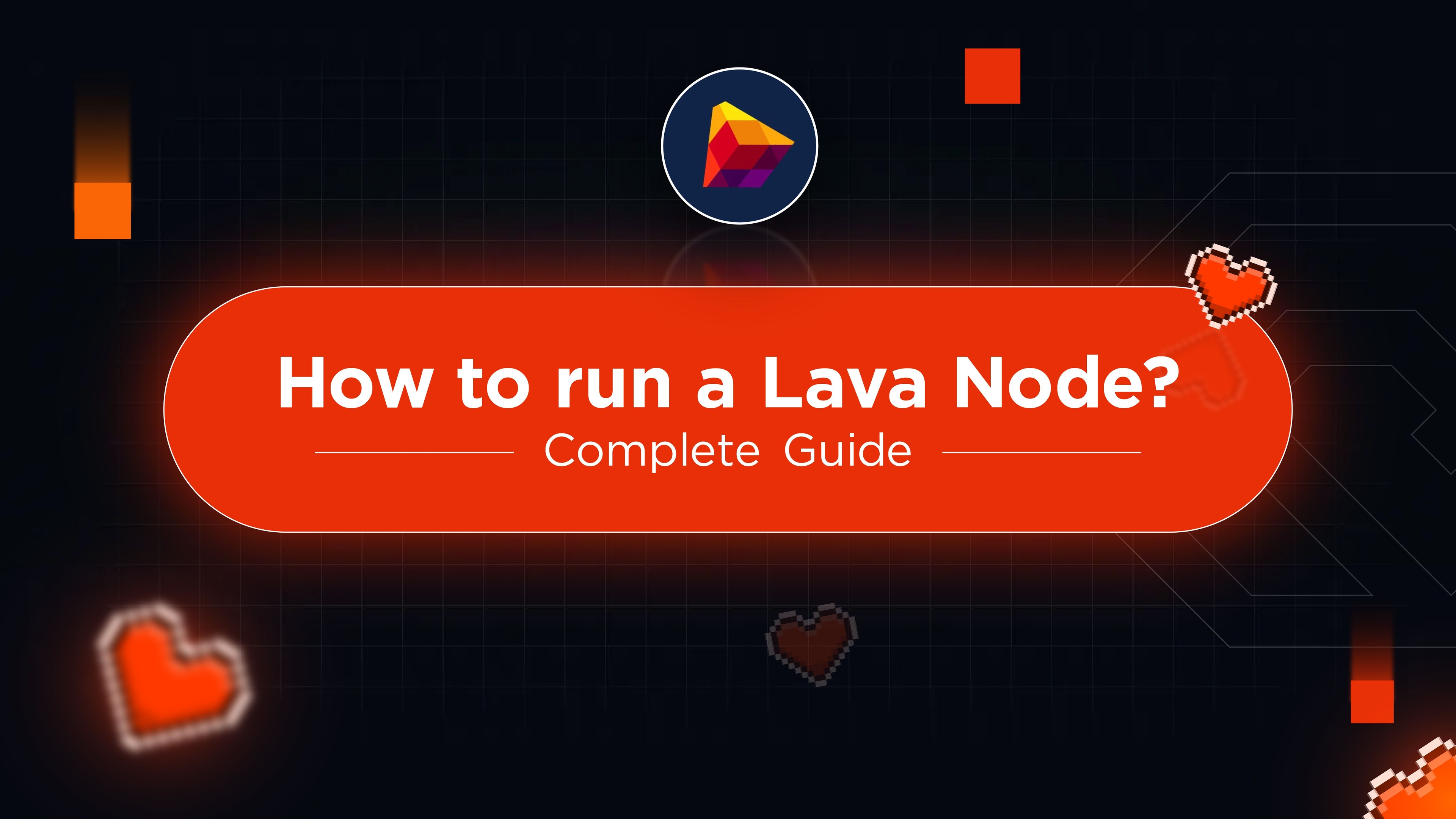
MỤC LỤC
Unlock the potential of Lava Node with our comprehensive guide to getting set up. Whether you're a beginner or an experienced user, our step-by-step instructions will walk you through the process of running Lava Node effortlessly.
Follow along to maximize your experience and leverage the full capabilities of this powerful tool. Let's dive in and start exploring the world of Lava Node together!
This article will help you to run a Lava Node. Let's move on with CryptoViet Info for details.
Requirements
To run the Lava node, you need to meet the following conditions:
- 8 vCPU Cores.
- 16 GB RAM.
- 400 GB SSD.
Guide to running Lava Node
Prepare Setup
sudo apt update && sudo apt upgrade -yInstall Package
sudo apt install git curl wget tar lz4 unzip jq build-essential pkg-config clang bsdmainutils make ncdu -y
Install go
Set up validator name
LAVA_MONIKER="ABCD"Note: ABCD = name_validator_you_choose
Download and build binaries
# Build binaries
Set up Cosmovisor and create the corresponding service
# Download and install Cosmovisor
go install cosmossdk.io/tools/cosmovisor/cmd/cosmovisor@latest# Prepare binaries for Cosmovisor
# Create application symlinks
sudo ln -s $HOME/.lava/cosmovisor/genesis $HOME/.lava/cosmovisor/current -fsudo ln -s $HOME/.lava/cosmovisor/current/bin/lavad /usr/local/bin/lavad -fInitialize the node
# Set node configuration
# Initialize the node
lavad init $LAVA_MONIKER --chain-id lava-testnet-2# Download genesis and addrbook
# Add seeds
sed -i -e "s|^seeds *=.*|seeds = \"3f472746f46493309650e5a033076689996c8881@lava-testnet.rpc.kjnodes.com:14459\"|" $HOME/.lava/config/config.toml# Set minimum gas price
sed -i -e "s|^minimum-gas-prices *=.*|minimum-gas-prices = \"0ulava\"|" $HOME/.lava/config/app.toml# Set pruning
# Set custom ports
Update chain-specific configuration
Download latest chain snapshot
curl -L https://snapshots.kjnodes.com/lava-testnet/snapshot_latest.tar.lz4 | tar -Ilz4 -xf - -C $HOME/.lava
[[ -f $HOME/.lava/data/upgrade-info.json ]] && cp $HOME/.lava/data/upgrade-info.json $HOME/.lava/cosmovisor/genesis/upgrade-info.json
Create service
Start Service
sudo -S systemctl daemon-reload
sudo -S systemctl enable lava
sudo -S systemctl start lava
sudo systemctl status lava
sudo journalctl -u lava.service -f --no-hostname -o cat
Becoming a validator
Create wallet
lavad keys add walletDetails such as name, address, public key, and the seed phrase are crucial and should be saved.
Faucet Lava token
Visit Lava's discord here: https://discord.com/invite/Tbk5NxTCdA
$request lava@1s4.... Note: lava@1s4.... is the lava wallet address you created in the step above. You need to get at least 0.2 LAVA to be able to create your validator.
Save the private validator key
cat $HOME/.lava/config/priv_validator_key.jsonPlease saved this file.
Check status synced
lavad status 2>&1 | jq .SyncInfo.catching_upAs soon as the value of catching_up becomes “false”.
Create a validator
Ensure you replace your_moniker and details with your actual moniker.
You can check your Validator status here. Please allow some time for your validator to be added to the Lava Validator list: https://lava.explorers.guru/validators.
Conclusion
We have completed the Guide to running Lava Node. If you encounter any errors while running Lava Node, please join our Telegram group for assistance.
For more:
- How to run an Aethir Checker Node? Details about the Aethir Checker Node Sales Program
- Guide to running Babylon Node - Getting Set Up
- Guide to running a Avail node in Binanries