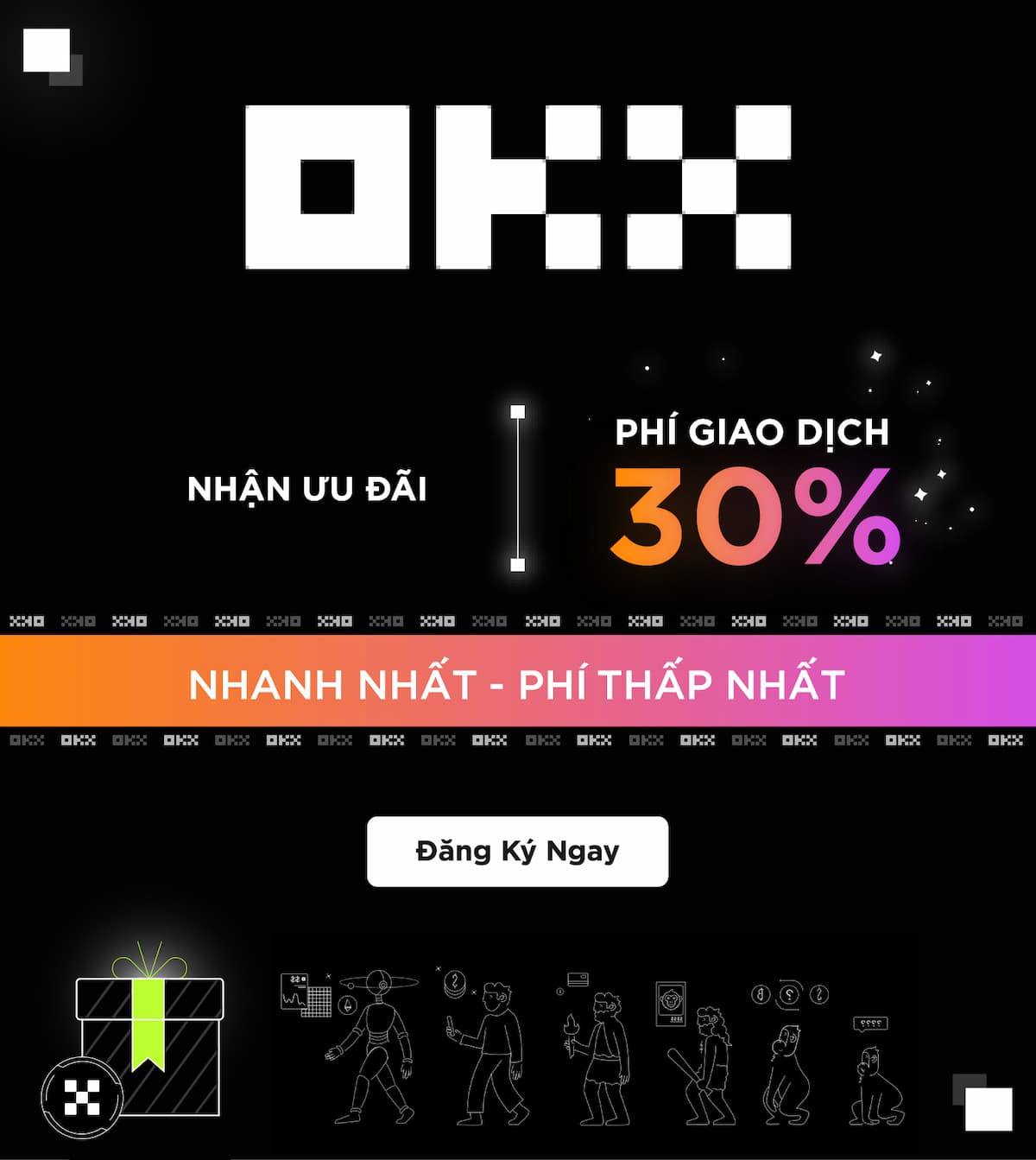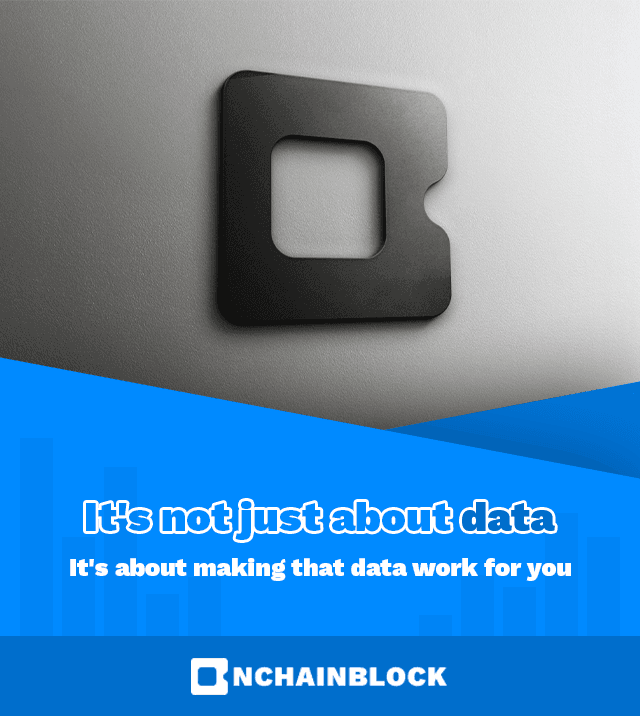Guide to running a Avail node in Binanries

MỤC LỤC
Requirements
To run the Avail node, you need to meet the following conditions:
| Component | Minimum | Recommended |
| RAM | 4GB | 8GB |
| CPU (amd64/x86 architecture) | 2 core | 4 core |
| Storage (SSD) | 20-40 GB | 200-300 GB |
| OS Recommended Ubuntu 22.04 |
Guide to purchasing a Contabo VPS
View the Contabo VPS purchase guide here. Choose a configuration that suits your needs.
Guide to running Avail node
Step 1: Using binanries on ubuntu 22.04
To set up the coding environment, please copy and execute the commands provided below:
sudo apt-get -y updateStep 2: Build the latest version of the Avail project (v1.8.0.0)
Once the commands have been executed, please wait for the processing to complete. You can then press Ctrl + C to stop the execution.
Step 3: Create a system service for more stable startup
Before creating the service, it is important to read and understand all the notes provided below. Once you have done so, you can proceed with the command.
sudo touch /etc/systemd/system/availd.servicesudo nano /etc/systemd/system/availd.serviceNext, please paste the following command into the file. Before pasting it into the service, make sure to change the [HOME_PATH] and "your namenode" placeholders as instructed below:
To see your [HOMEPATH], enter the command:
pwdExample: [HOME_PATH]/avail-node/avail/target/release/data-avail => /root/avail-node/avail/target/release/data-avail
"your namenode" is replaced by your namenode.
Ports 30333, 9933, 9615 must be opened in the firewall. After editing, press Ctrl + O and then Enter, then press Ctrl + X to exit.
Step 4: Enable and start service
systemctl enable availd.service && systemctl start availd.serviceStep 5: Check service status
systemctl enable availd.service && systemctl start availd.serviceStep 6: View logs while running with the following command
journalctl -f -u availdPlease check status: https://telemetry.avail.tools/
If you encounter any errors during the process, you can join the Telegram group for assistance from our team in fixing bugs.