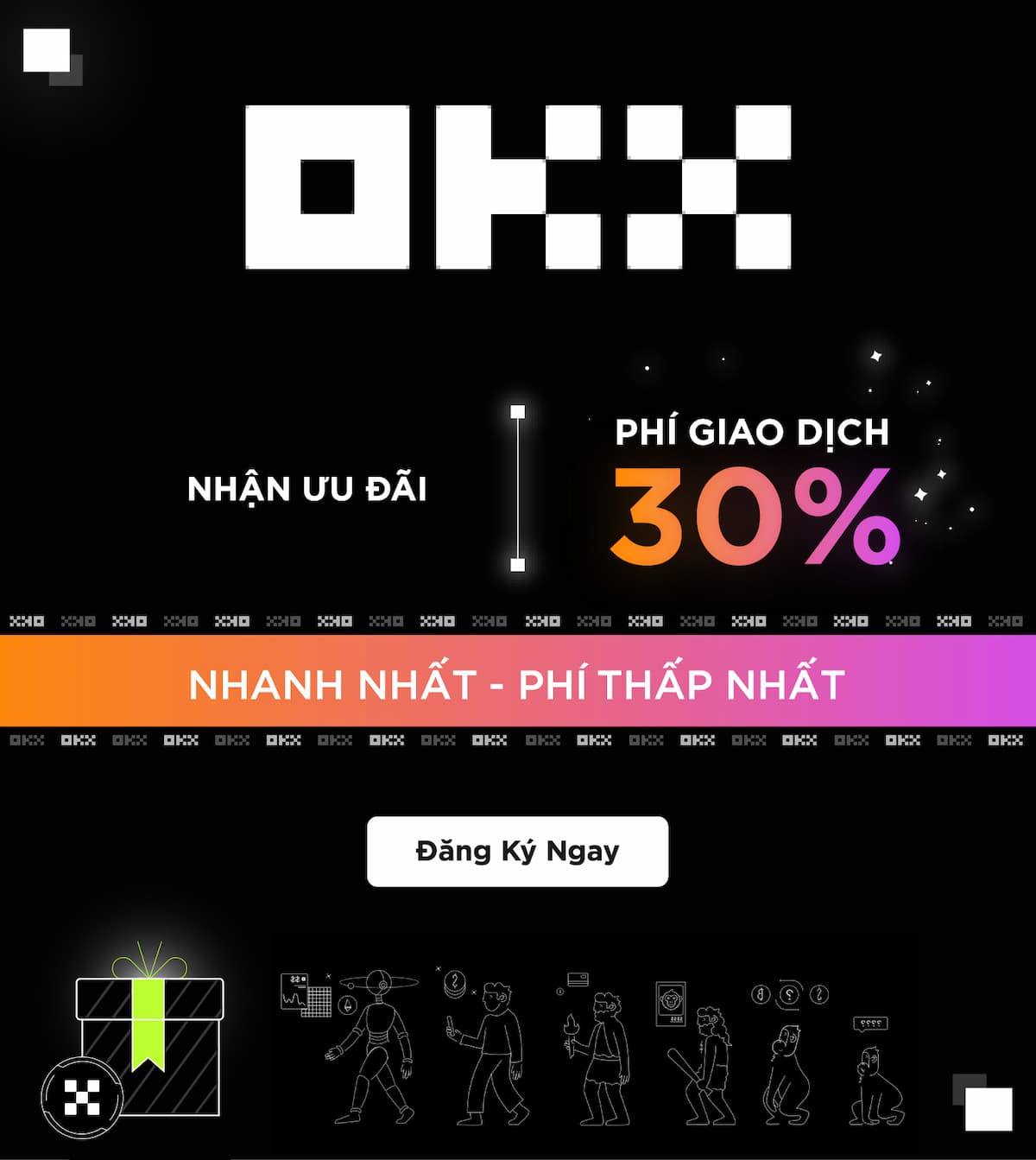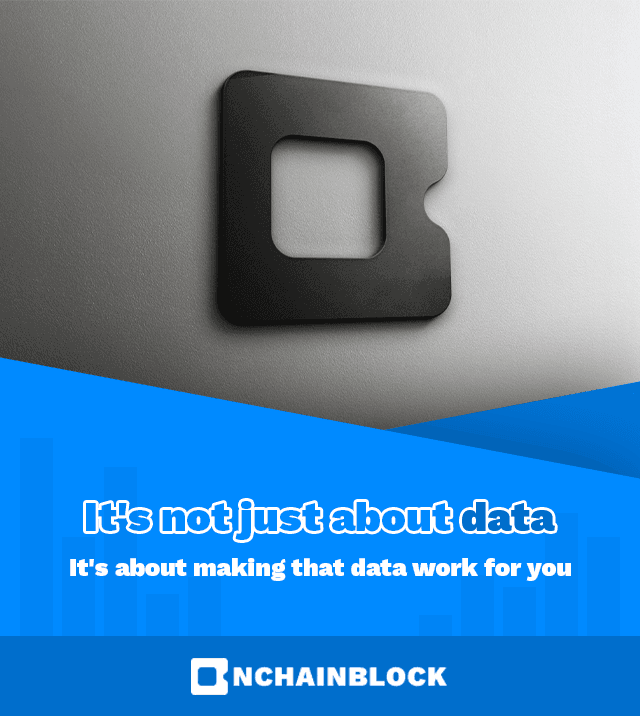Guide to running a Farcaster Hubble using Contabo VPS

MỤC LỤC
This article provides a step-by-step guide on how to properly run the Farcaster Hubble.
Requirements
To run the Farcaster node, you need to meet the following conditions:
- 16 GB of RAM
- 6 CPU cores or vCPUs
- 400 GB of free storage
- A public IP address with ports 2282 - 2285 exposed
- RPC endpoints for Ethereum nodes on L2 OP Mainnet and L1 Mainnet. I recommend using Alchemy's services, which are entirely free.
- If you don't have a Warpcast account yet, please register your account here: https://warpcast.com/~/invite-page/195265?id=ae63d3b4

Guide to purchasing a Contabo VPS
View the Contabo VPS purchase guide here. Choose a configuration that suits your needs.
Guide to running Farcaster Hubble
Install dependencies
Install docker
Add Docker's official GPG key:
sudo apt-get updatesudo apt-get install ca-certificates curl gnupgsudo install -m 0755 -d /etc/apt/keyringscurl -fsSL https://download.docker.com/linux/ubuntu/gpg | sudo gpg --dearmor -o /etc/apt/keyrings/docker.gpg
sudo chmod a+r /etc/apt/keyrings/docker.gpgAdd the repository to Apt sources:
sudo apt-get updateInstall docker package
sudo apt-get install docker-ce docker-ce-cli containerd.io docker-buildx-plugin docker-compose-plugin
Check out the hub-monorepo locally
git clone -c advice.detachedHead=false -b @latest https://github.com/farcasterxyz/hub-monorepo.gitFrom the root of this folder navigate to apps/hubble
cd hub-monorepo/apps/hubbleIdentity key
chmod 777 -R .rocks/chmod 777 -R .hub/Generate your identity key pair with docker compose
docker compose run hubble yarn identity createSet up RPC in Alchemy
Create an account on Alchemy
Use your Gmail to register an account here: https://www.alchemy.com/
Create Farcaster Hubble app
Create the Farcaster Hubble app on the Ethereum mainnet


Create the Farcaster Hubble app on the Optimism mainnet

Get API keys information for both Ethereum and Optimism.


Create a .env file in apps/hubble with your Ethereum RPC endpoints
nano .env
Note:
<your ETH-mainnet-RPC-URL>: This is the HTTPS API keys for the Ethereum mainnet.
<your Optimism-L2-RPC-URL>: This is the HTTPS API keys for Optimism.
<your FID>: This is the FID in your Wrapcast, located at Profile -> About -> Farcaster FID.
After making the changes, Press Ctrl + S, then Ctrl + X.
Start Hubble with docker compose in detached mode
docker compose up hubble -dTo view the status of the sync and hubble, follow the logs
docker compose logs -f hubble


We have completed the Guide to running a Farcaster Hubble using Contabo VPS. If you encounter any errors while running Farcaster Hubble, please join our Telegram group for assistance.