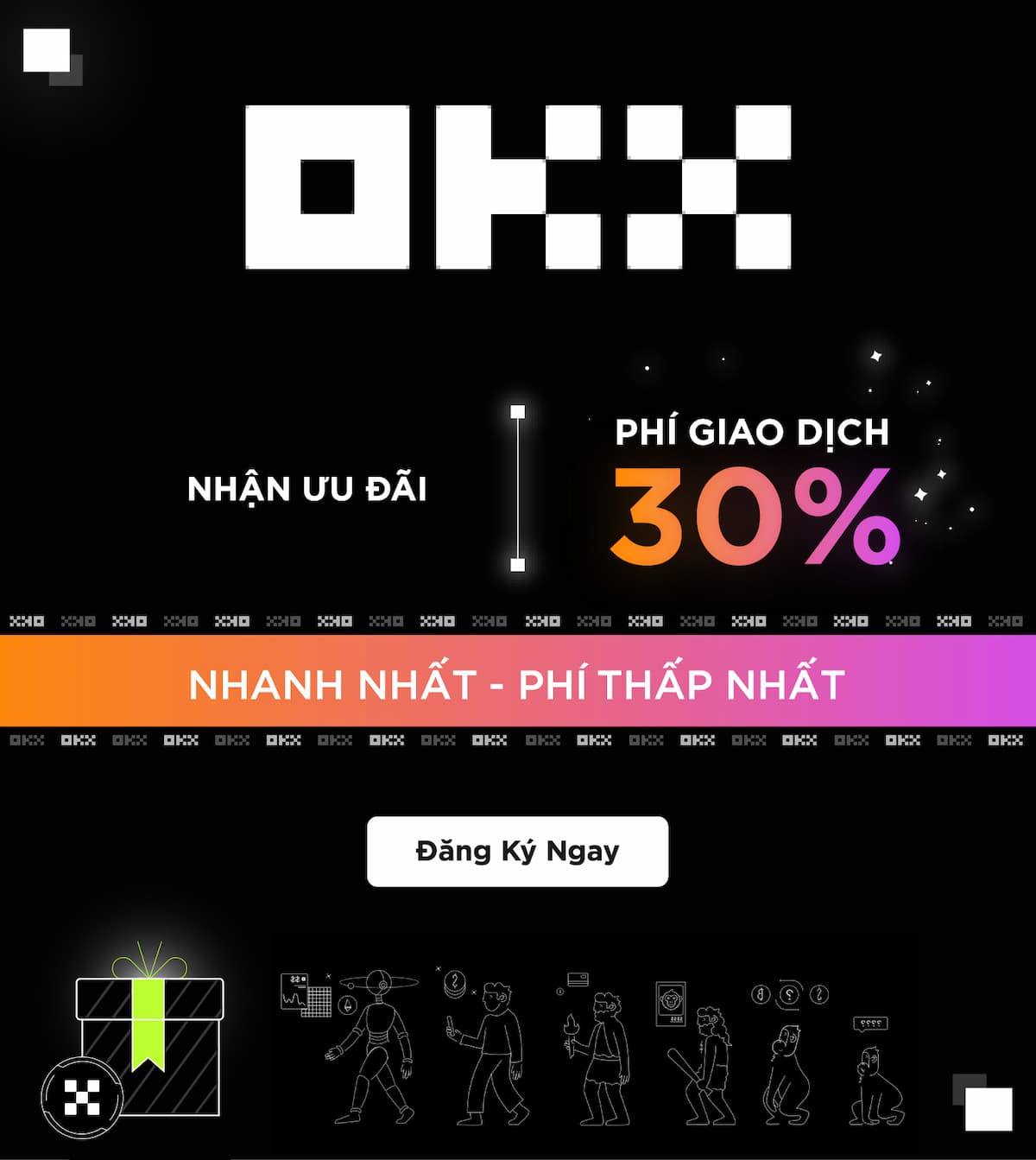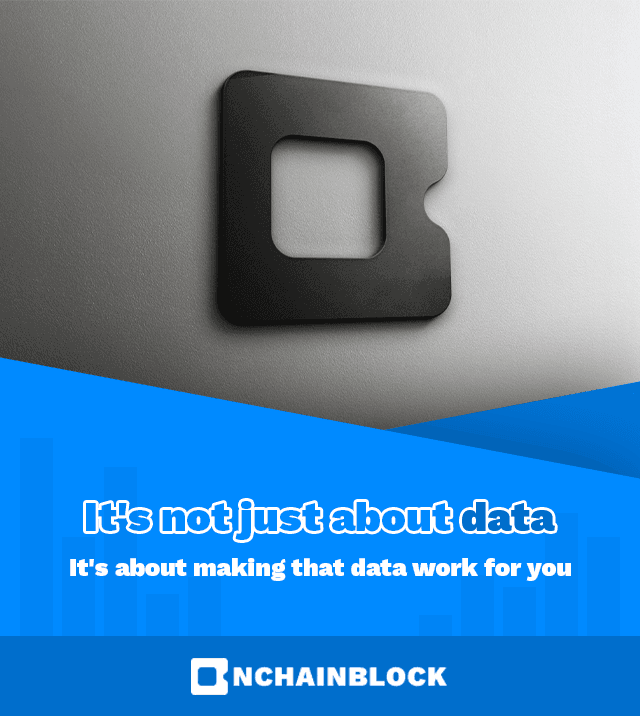How to run a Initia Node? Complete Guide and Set Up

MỤC LỤC
Requirements
To run the 0G Validator from source,you need to meet the following conditions:
- - Memory: 16 GB RAM
- - CPU: 4 cores
- - Disk: 1 TB SSD
- - Bandwidth: 1 Gbps
- - Linux : Linux amd64 arm64 (Ubuntu LTS release)
Guide to running Initia node
1. Install required packages
sudo apt update && \
sudo apt install curl git jq build-essential gcc unzip wget lz4 -y2. Install GO
cd $HOME && \
ver="1.22.0" && \
wget "https://golang.org/dl/go$ver.linux-amd64.tar.gz" && \
sudo rm -rf /usr/local/go && \
sudo tar -C /usr/local -xzf "go$ver.linux-amd64.tar.gz" && \
rm "go$ver.linux-amd64.tar.gz" && \
echo "export PATH=$PATH:/usr/local/go/bin:$HOME/go/bin" >> $HOME/.bash_profile && \
source $HOME/.bash_profile && \
go version3. Install Initia binary
git clone https://github.com/initia-labs/initia.git
cd initia
git checkout v0.2.14
make install
initiad version4. Set up variables
# Customize if you need
echo 'export MONIKER="My_Node"' >> ~/.bash_profile
echo 'export CHAIN_ID="initiation-1"' >> ~/.bash_profile
echo 'export WALLET_NAME="wallet"' >> ~/.bash_profile
echo 'export RPC_PORT="26657"' >> ~/.bash_profile
source $HOME/.bash_profileMONIKER="My_Node"' >>
Be sure to change "My_Node" to the name you want
5. Initialize the node
cd $HOME
initiad init $MONIKER --chain-id $CHAIN_ID
initiad config set client chain-id $CHAIN_ID
initiad config set client node tcp://localhost:$RPC_PORT
initiad config set client keyring-backend os6. Download genesis.json
wget https://initia.s3.ap-southeast-1.amazonaws.com/initiation-1/genesis.json -O $HOME/.initia/config/genesis.json7. Add seeds and peers to the config.toml
PEERS="e3ac92ce5b790c76ce07c5fa3b257d83a517f2f6@178.18.251.146:30656,2692225700832eb9b46c7b3fc6e4dea2ec044a78@34.126.156.141:26656,2a574706e4a1eba0e5e46733c232849778faf93b@84.247.137.184:53456,40d3f977d97d3c02bd5835070cc139f289e774da@168.119.10.134:26313,1f6633bc18eb06b6c0cab97d72c585a6d7a207bc@65.109.59.22:25756,4a988797d8d8473888640b76d7d238b86ce84a2c@23.158.24.168:26656,e3679e68616b2cd66908c460d0371ac3ed7795aa@176.34.17.102:26656,d2a8a00cd5c4431deb899bc39a057b8d8695be9e@138.201.37.195:53456,329227cf8632240914511faa9b43050a34aa863e@43.131.13.84:26656,517c8e70f2a20b8a3179a30fe6eb3ad80c407c07@37.60.231.212:26656,07632ab562028c3394ee8e78823069bfc8de7b4c@37.27.52.25:19656,028999a1696b45863ff84df12ebf2aebc5d40c2d@37.27.48.77:26656,3c44f7dbb473fee6d6e5471f22fa8d8095bd3969@185.219.142.137:53456,8db320e665dbe123af20c4a5c667a17dc146f4d0@51.75.144.149:26656,c424044f3249e73c050a7b45eb6561b52d0db456@158.220.124.183:53456,767fdcfdb0998209834b929c59a2b57d474cc496@207.148.114.112:26656,edcc2c7098c42ee348e50ac2242ff897f51405e9@65.109.34.205:36656,140c332230ac19f118e5882deaf00906a1dba467@185.219.142.119:53456,4eb031b59bd0210481390eefc656c916d47e7872@37.60.248.151:53456,ff9dbc6bb53227ef94dc75ab1ddcaeb2404e1b0b@178.170.47.171:26656,ffb9874da3e0ead65ad62ac2b569122f085c0774@149.28.134.228:26656" && \
SEEDS="2eaa272622d1ba6796100ab39f58c75d458b9dbc@34.142.181.82:26656,c28827cb96c14c905b127b92065a3fb4cd77d7f6@testnet-seeds.whispernode.com:25756" && \
sed -i \
-e "s/^seeds *=.*/seeds = \"$SEEDS\"/" \
-e "s/^persistent_peers *=.*/persistent_peers = \"$PEERS\"/" \
"$HOME/.initia/config/config.toml"8. Set min gas price
sed -i -e "s/^minimum-gas-prices *=.*/minimum-gas-prices = \"0.15uinit,0.01uusdc\"/" $HOME/.initia/config/app.toml9. Create a service file
10. Start the node
sudo systemctl daemon-reload &&
sudo systemctl enable initiad &&
sudo systemctl restart initiad &&
sudo journalctl -u initiad -f -o cat11. Create a wallet for your validator
initiad keys add $WALLET_NAMEYou can recover your wallet :
initiad keys add $WALLET_NAME --recoverDO NOT FORGET TO SAVE THE SEED PHRASE
12. Request tokens from the faucet on Discord
https://faucet.testnet.initia.xyz/
!note: verified room in discord
13. Check wallet balance
Make sure your node is fully synced unless it won't work
initiad status | jq .SyncInfo.catching_upIf synced is completed, turn catching_up: False, wait maybe a few hours
initiad q bank balances $(initiad keys show $WALLET_NAME -a) 14. Create a validator
initiad tx mstaking create-validator \
--amount=1000000uinit \
--pubkey=$(initiad tendermint show-validator) \
--moniker=$MONIKER \
--chain-id=$CHAIN_ID \
--commission-rate=0.05 \
--commission-max-rate=0.10 \
--commission-max-change-rate=0.01 \
--from=$WALLET_NAME \
--identity="" \
--website="" \
--details="Initia to the moon!" \
--gas=2000000 --fees=300000uinit \
-yDo not forget to save priv_validator_key.json file located in $HOME/.initia/config/
Useful commands
Check node status
initiad status | jqQuery your validator
initiad q mstaking validator $(initiad keys show $WALLET_NAME --bech val -a) Query missed blocks counter & jail details of your validator
initiad q slashing signing-info $(initiad tendermint show-validator)Unjail your validator
initiad tx slashing unjail --from $WALLET_NAME --gas=2000000 --fees=300000uinit -yDelegate tokens to your validator
initiad tx mstaking delegate $(initiad keys show $WALLET_NAME --bech val -a) <AMOUNT>uinit --from $WALLET_NAME --gas=2000000 --fees=300000uinit -yDelete the node from the server
# !!! IF YOU HAVE CREATED A VALIDATOR, MAKE SURE TO BACKUP priv_validator_key.json file located in $HOME/.initia/config/
sudo systemctl stop initiad
sudo systemctl disable initiad
sudo rm /etc/systemd/system/initiad.service
rm -rf $HOME/.initia
sudo rm /usr/local/bin/initiadConclusion
We have completed the Guide to running Initia Node. If you encounter any errors while running Lava Node, please join our Telegram group for assistance.