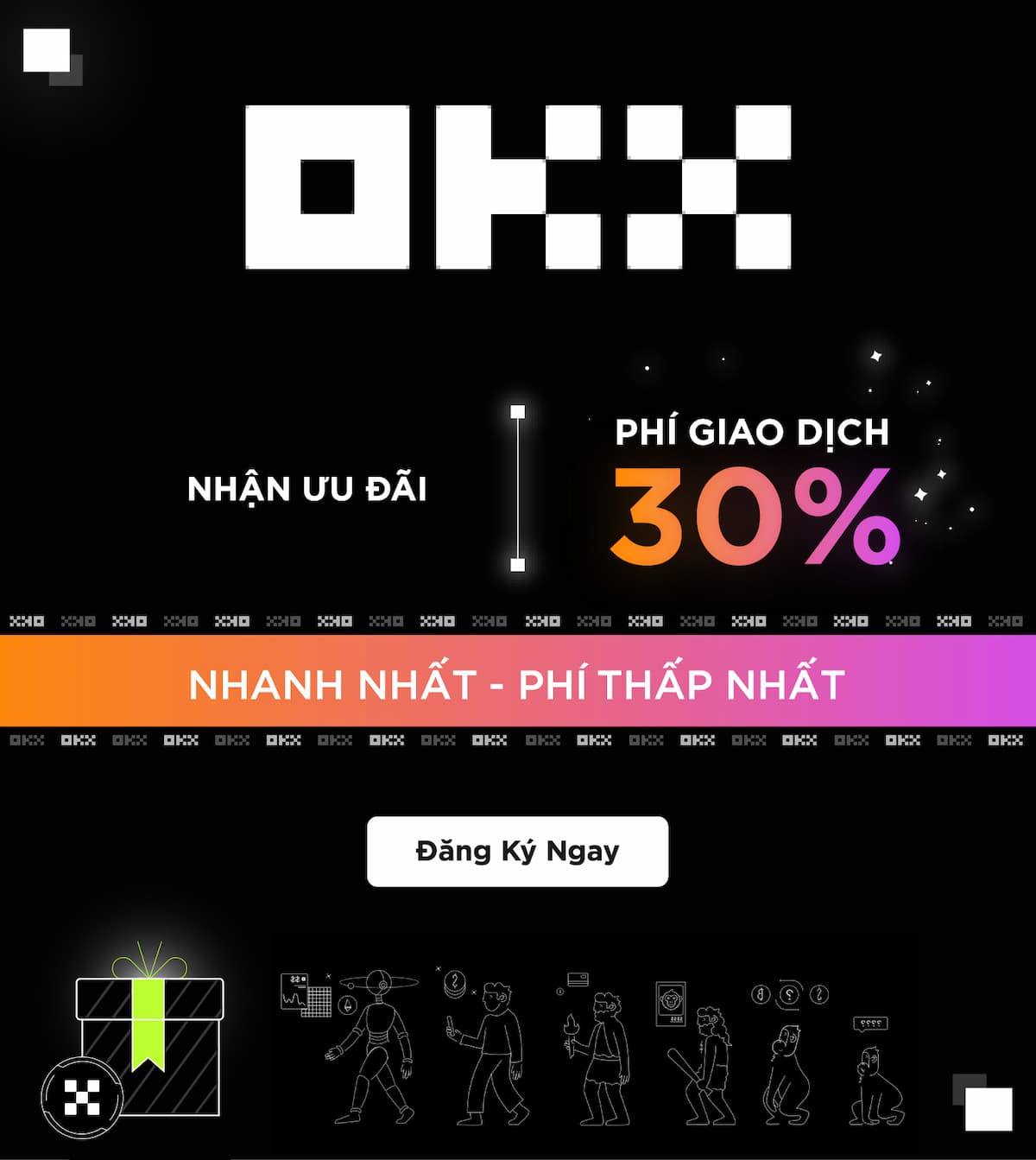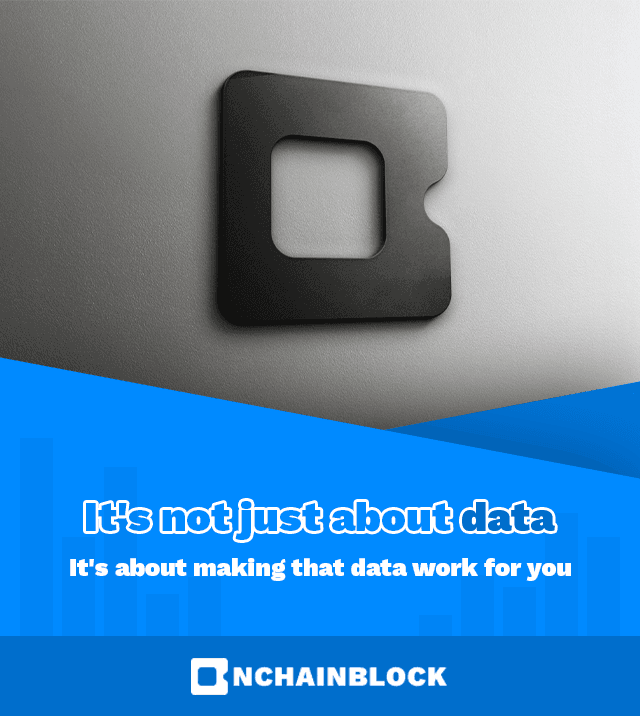Conduct Performance Analysis of My Celestia Node

MỤC LỤC
Hello, this is my blog about information regarding Node Celestia, including storage CPU, memory, bandwidth statistics, and more.
Please visit my dashboard to see further details: http://173.249.43.126:3009/d/rYdddlPWk/node-exporter-full?orgId=1&from=1682480247994&to=1682566647994.
Introduction
I am currently using Grafana to create my Celestia Lightnode analytics dashboard. To do this, you need to know Docker Compose and understand how the server works.

Details
Quick CPU / Mem /Disk

This section provides details on Sysload, RAM usage, CPU cores, uptime, and more.
Basic CPU / Mem / Net / Disk
This picture describes basic information about CPU, memory, network traffic, and disk space usage.



Memory Vmstat
vmstat is a tool that collects and reports real-time memory, swap, and processor usage data. vmstat can be used to identify performance and memory usage problems.

Storage Disk
In the Storage Disk section, you can see Disk IOps, Disk R/W data, Disk Average Wait time, Average Queue size, Time Spent Doing I/Os, and more.

Network Sockstats
This section describes Network Sockstats.

Node Exporter

This section provides important information about the node. For more essential information, you can visit the following link: http://173.249.43.126:3009/d/rYdddlPWk/node-exporter-full?orgId=1&from=1682480247994&to=1682566647994
To summarize, Grafana is a great support tool for creating dashboards. It can help you see how the performance and speed of your server influence the current node running or not.